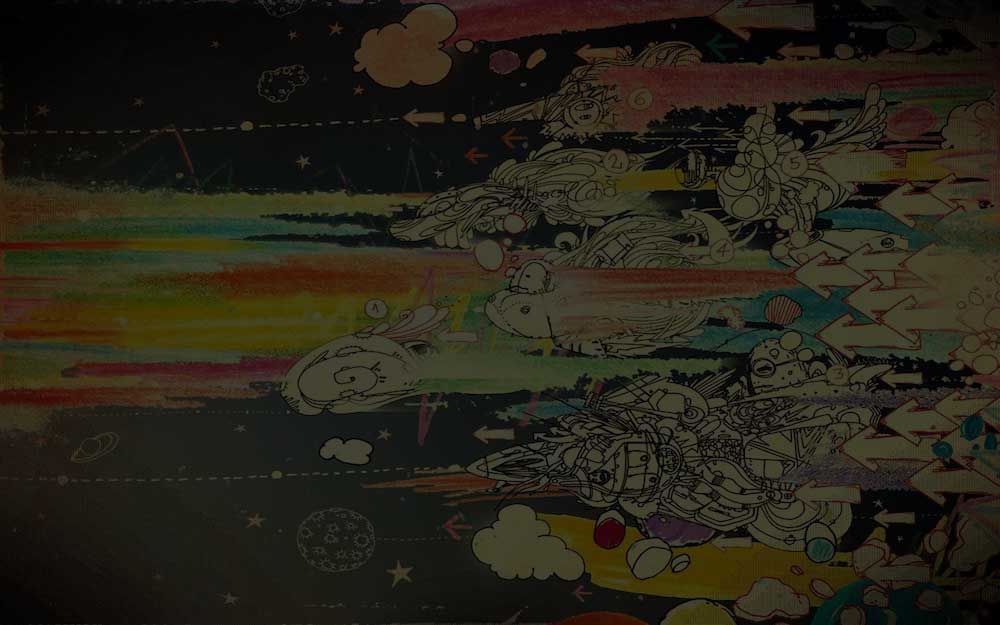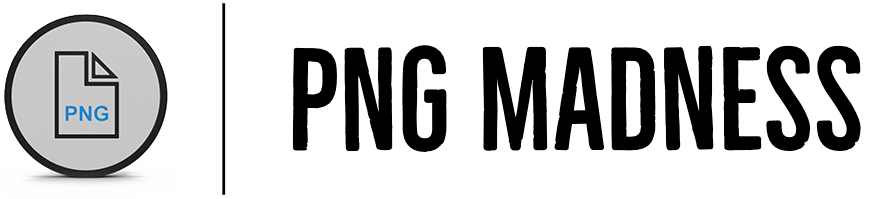The iPhone has revolutionized the way we take photographs. Here are some tips and tricks for getting the most out of your photography using an iPhone
With its high-quality camera, we can take stunning photos that rival those taken with a professional camera. However, there are some tips and tricks that you can use to improve your iPhone photography even further. In this blog post, we’ll go through some of the best tips and tricks for photography using an iPhone.
- Use the Rule of Thirds
One of the most important rules of photography is the Rule of Thirds. This rule states that the subject of the photo should be placed off-center, at one of the intersections of an imaginary grid that divides the photo into thirds. This creates a more balanced and visually pleasing photo. To enable the grid on your iPhone, go to Settings > Camera > Grid.
- Adjust the Exposure
Exposure is the amount of light that enters the camera. If a photo is overexposed, it will be too bright, and if it’s underexposed, it will be too dark. You can adjust the exposure on your iPhone by tapping on the screen and dragging up or down. This will change the exposure level and give you a better-exposed photo.
- Use Portrait Mode
Portrait mode is a feature that is available on newer iPhones. This mode uses the dual-camera system to create a depth-of-field effect, which blurs the background and makes the subject stand out. To use portrait mode, open the camera app and swipe to the left until you see the portrait mode option.
- Take Advantage of Natural Light
Natural light is the best light for photography. Whenever possible, try to take photos outside or near a window where there is natural light. This will give your photos a more natural and flattering look.
- Use Editing Apps
After you have taken your photo, you can use editing apps to make your photos even better. There are many apps available that allow you to adjust the exposure, contrast, color, and other elements of your photos. Some popular editing apps for iPhone include VSCO, Snapseed, and Adobe Lightroom.
- Experiment with Angles and Perspectives
Don’t be afraid to experiment with different angles and perspectives when taking photos. Try taking photos from different heights, angles, and distances to see which angle looks best for your subject.
- Keep Your Lens Clean
Finally, it’s important to keep your lens clean. The camera lens on your iPhone can easily get smudged with fingerprints or dirt, which can affect the quality of your photos. Use a soft cloth to clean your lens before taking photos.
In conclusion, the iPhone is a powerful tool for photography, and with these tips and tricks, you can take stunning photos that look like they were taken with a professional camera. So go out there and start taking some amazing photos with your iPhone!