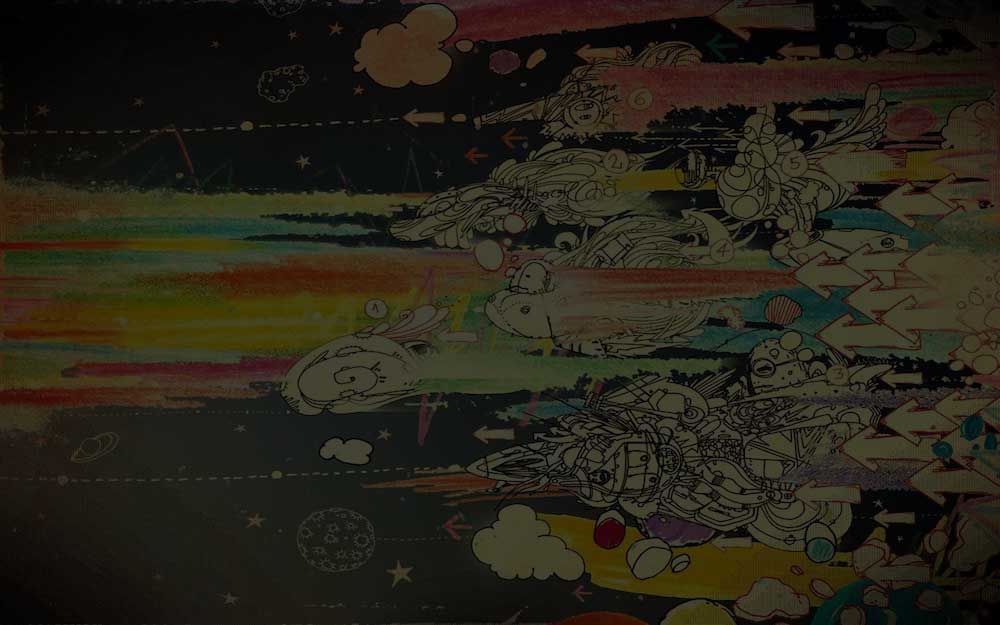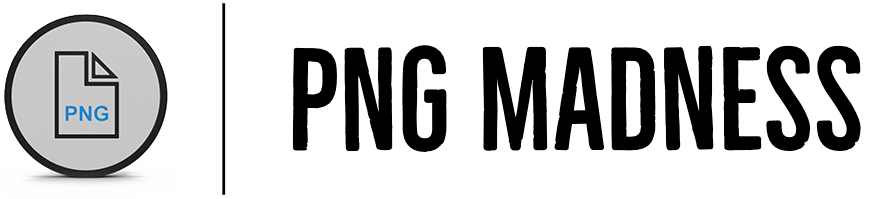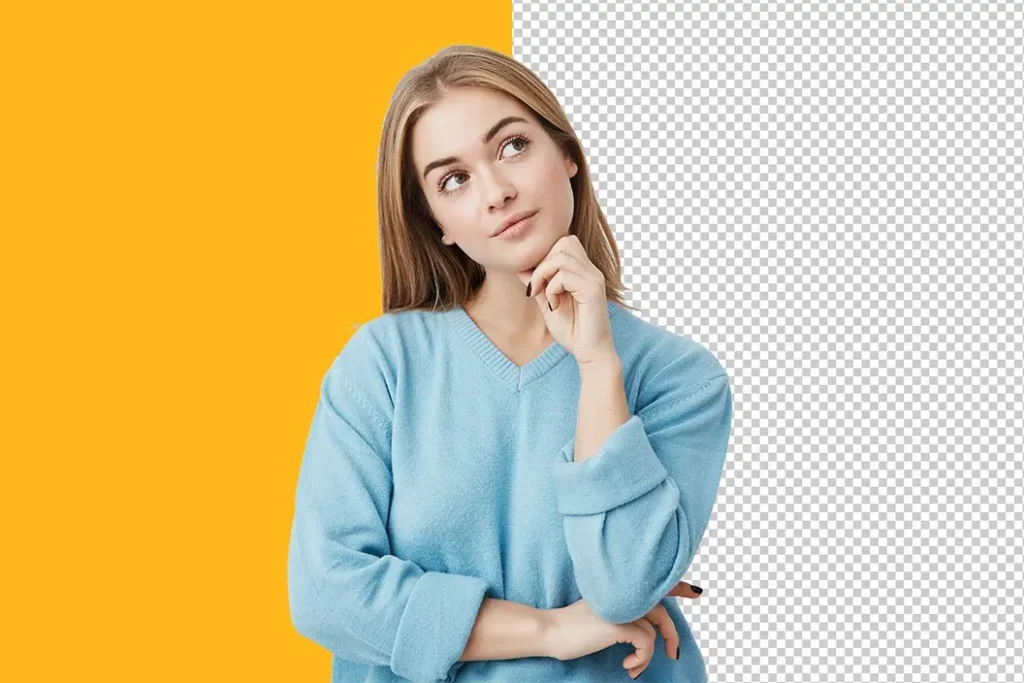
PNG images are a popular file format for images on the web. They are high-quality, lossless images that can be easily edited and resized without losing quality. However, if you’re not using them properly in your HTML code, they can slow down your website’s load time or even cause problems with your website’s design. Here are some tips for using PNG images in HTML:
- Use the correct file type: PNG images are saved as either PNG-8 or PNG-24. PNG-8 images are best for simple graphics or logos with fewer colors, while PNG-24 images are best for complex images with more colors or transparency. Make sure you use the correct file type for your image.
- Optimize your PNG images: PNG images can be quite large, which can slow down your website’s load time. Use an image compression tool to optimize your PNG images and reduce their file size without sacrificing quality.
- Use the alt attribute: Always include an alt attribute with your PNG image. This will help users who are visually impaired or who have slow internet connections to understand what the image is about.
- Specify the image dimensions: It’s a good idea to specify the width and height of your PNG image in your HTML code. This will help your website load faster because the browser can reserve the space for the image before it’s fully loaded.
- Use CSS to style your PNG image: You can use CSS to style your PNG image, such as adding a border, adjusting the position, or applying an effect. Avoid using inline styling or adding styles directly to your HTML code.
Here is an example of how to add a PNG image to your HTML code:
<img src="image.png" alt="description of the image" width="300" height="200">
In this example, replace “image.png” with the filename of your PNG image, “description of the image” with a brief description of the image for the alt attribute, and “300” and “200” with the width and height of the image, respectively.
By following these tips, you can properly use PNG images in your HTML code and improve the performance and accessibility of your website.