How do you set the ISO of your DSLR camera?
If you are a photographer, then you probably know that ISO is an essential aspect of photography. ISO is the measure of a camera’s sensitivity to light, and it plays a critical role in determining the quality of your photos. Setting the ISO of your DSLR camera correctly can make a significant difference in the sharpness, clarity, and overall quality of your images. In this blog post, we’ll go through some tips on how to properly set the ISO of your DSLR camera.
- Understand ISO
Before we dive into how to set the ISO of your camera, it’s essential to understand what ISO is and how it affects your images. In photography, ISO refers to the camera’s sensitivity to light. The higher the ISO, the more sensitive the camera is to light, and the brighter the image will appear. However, higher ISO also means more noise and graininess in your photos, which can result in lower image quality. On the other hand, a lower ISO means less sensitivity to light, resulting in darker images but with better quality and less noise.
- Determine the shooting conditions
The next step in setting the ISO is to determine the shooting conditions. If you are shooting in low light conditions, you will need a higher ISO to ensure that the camera captures enough light. If you are shooting in bright light conditions, a lower ISO may be appropriate to prevent overexposure. Knowing your shooting conditions will help you determine the appropriate ISO setting for your camera.
- Use the camera’s metering system
Most DSLR cameras have a built-in metering system that measures the light in the scene and calculates the appropriate settings for the exposure triangle (aperture, shutter speed, and ISO). The metering system can help you set the ISO appropriately based on the shooting conditions. For example, if the metering system indicates that the scene is dark, you may need to increase the ISO to achieve the proper exposure.
- Choose the appropriate shooting mode
The shooting mode you choose can also affect the ISO setting. For example, if you are shooting in aperture priority mode, the camera will automatically adjust the ISO based on the selected aperture and shutter speed. In manual mode, you will have to adjust the ISO manually to achieve the desired exposure. Choosing the right shooting mode is crucial in getting the desired results from your photography.
- Experiment and review
Finally, it’s essential to experiment with different ISO settings and review your results to find the right setting for your photography style. Take a series of shots at different ISO settings and review the images to see how the quality and noise levels vary. You can then determine the appropriate ISO settings for different shooting conditions and lighting situations.
In conclusion, setting the ISO of your DSLR camera is an essential aspect of photography that can affect the quality of your images. By understanding ISO, determining the shooting conditions, using the camera’s metering system, choosing the appropriate shooting mode, and experimenting with different settings, you can find the right ISO setting for your photography style.
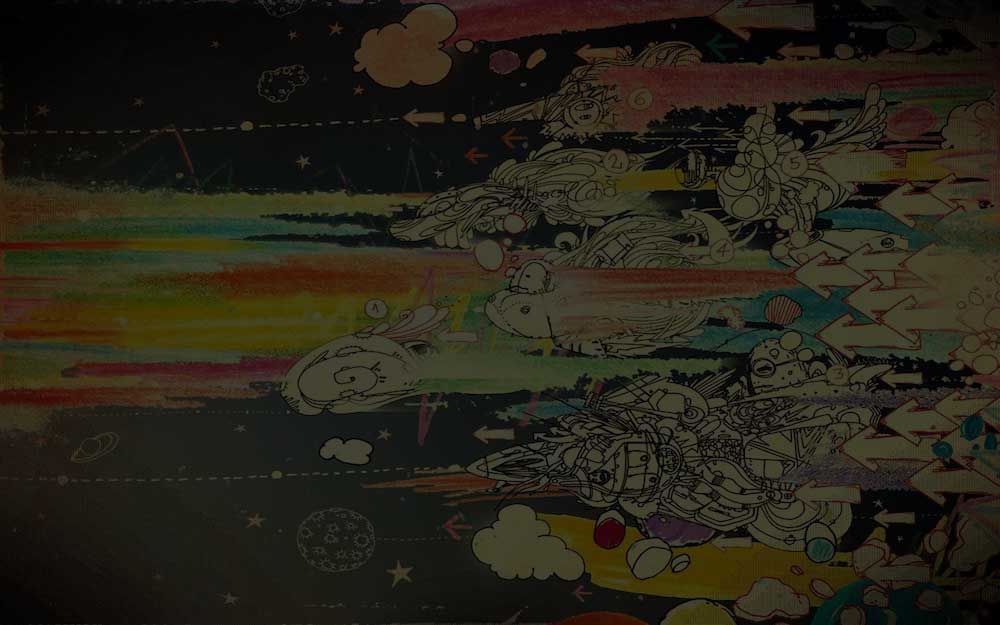
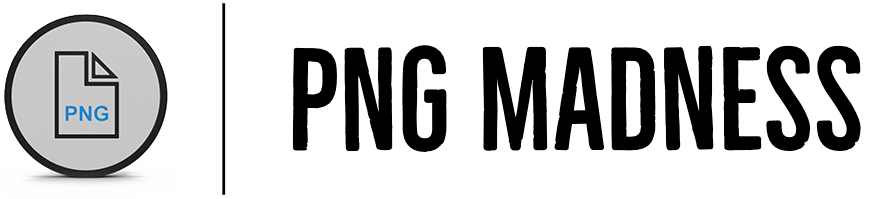
Interesting Post . I am Photographer , have a DSLR option in Photo camera and it explains settings . Very Nice Post .